jsRenderはjavascriptで作成されたマークアップのテンプレートエンジンです。jsRenderのオンラインのデモや使い方なんかは下記の本家のURLを参照してください。本記事では jsRender のテンプレートで使用できるfor, ifといった条件分岐、ループだけでなく、別の場所で定義したテンプレートの定義を使用してマークアップを生成できるinclude など多くのタグをで使ったサンプルを作成しています。
タグに関して
http://www.jsviews.com/#jsrapi
サンプル
http://www.jsviews.com/#samples/jsr
get started
http://www.jsviews.com/#getstarted
さっそくですが、サンプルを下記に記載します。テンプレートは scriptタグで type="text/x-jsrender" で指定している部分になります。自分用のメモを記載するとテンプレートの中で #data はコンテキストオブジェクトを表します。 ~root は テンプレートをレンダリングするために使用しているオブジェクトのルートのオブジェクトを表します。サブテンプレート内で{{include tmpl=#content /}}と記載しているのは親テンプレート側で {{include }} で囲まれたコンテンツをサブテンプレート内で描画するための記述方法になります。
<!DOCTYPE html>
<html xmlns="http://www.w3.org/1999/xhtml">
<head>
<!-- http://www.jsviews.com/#jsrapi がわかりやすい -->
<meta http-equiv="Content-Type" content="text/html; charset=utf-8" />
<title></title>
<script type="text/javascript" src="Scripts/jquery-2.1.0.js"></script>
<script type="text/javascript" src="Scripts/jsrender.js"></script>
<script type="text/javascript">
function person(firstname, lastname, zip, street1, street2, htmlmsg, url) {
this.last = lastname;
this.first = firstname;
this.address = {};
this.address.zip = zip;
this.address.street1 = street1;
this.address.street2 = street2;
this.htmlmsg = htmlmsg;
this.url = url;
}
$(function () {
var persons = [];
persons.push(new person('太郎', '東京', '111-0000', '東京都', '葛飾区', '<h3 style="background-color:yellow;">よろしくお願いします</h3>', 'http://www.google.co.jp'));
persons.push(new person('花子', '埼玉', '112-0000', '埼玉県', 'さいたま市', null, 'http://www.bing.com/'));
var footers = [];
footers.push(new person('Footer1', 'Footer2', 'footer3-1', 'footer3-2', 'footer3-3', '<h1>Footer</h1>', 'http://www.yahoo.co.jp'));
var data = {};
data.header = {};
data.header.first = "FirstName";
data.header.last = "LastName";
data.header.address = "Address";
data.header.message = "Message";
data.header.url = "HomePage";
data.persons = persons;
data.footers = footers;
var html = $("#dataTemplate").render(data);
$("#personList").html(html);
});
</script>
</head>
<body>
<div id="personList">
</div>
<script id="dataTemplate" type="text/x-jsrender">
{{!-- jsRender 内の コメント --}}
<table border="1">
<thead>
<tr>
{{include tmpl="#headerTemplate" }}
<th>{{>header.first}}</th>
<th>{{>header.last}}</th>
<th>{{>header.address}}</th>
<th>{{>header.message}}</th>
<th>{{>~root.header.url}}</th>
{{/include}}
</tr>
</thead>
<tbody>
{{for persons tmpl="#rowTemplate" /}}
</tbody>
<tfoot>
{{for footers}}
{{include tmpl="#rowTemplate" /}}
{{/for}}
</tfoot>
</table>
</script>
<script id="headerTemplate" type="text/x-jsrender">
{{include tmpl=#content /}}
</script>
<script id="rowTemplate" type="text/x-jsrender">
<tr>
<td>{{>first}}</td>
<td>{{>last }}</td>
<td>
{{props address}}
<b>{{>key}}</b>:{{>prop}}<br/>
{{/props}}
</td>
<td>
{{if htmlmsg}}
{{:htmlmsg}}
{{else}}
<div>empty message</div>
{{/if}}
</td>
<td>
<a href="{{url: #data.url }}">{{> url}}</a>
</td>
</tr>
</script>
</body>
</html>
上記ページを表示すると、下図のようにjsRenderを使用して マークアップが生成されてページが描画されます。
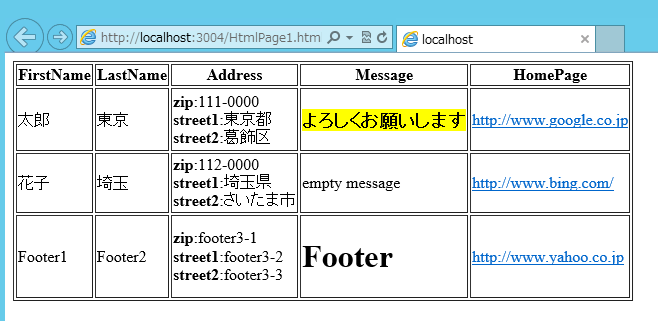
本サンプルでは備忘録として できるだけ多くのタグを使用してjsRender を使用してみました。jsRender ではjavascriptを駆使してテンプレートをjavascriptから生成するといった、より高度な使い方ができますがそのようなサンプルは jsRender の公式のサイトのサンプルやAPIサンプルを参照してください。

さんのコメント: さんのコメント: